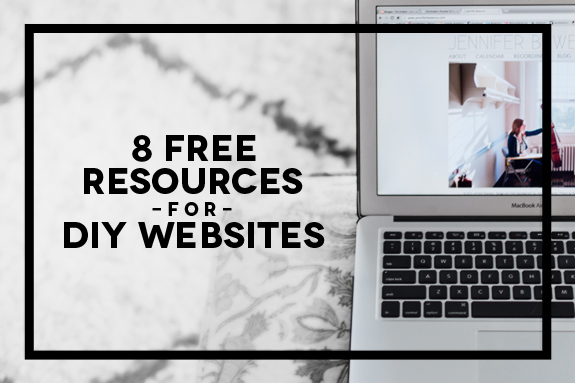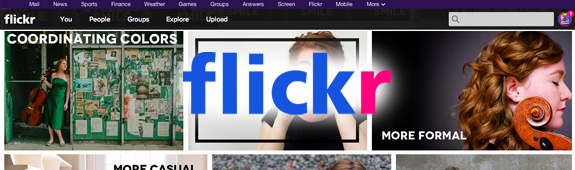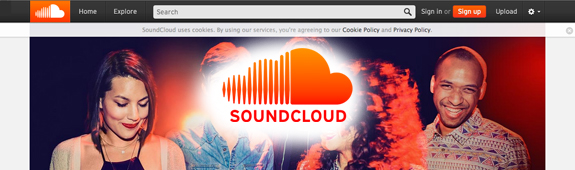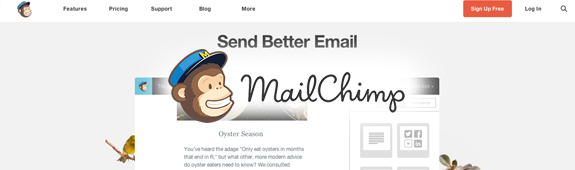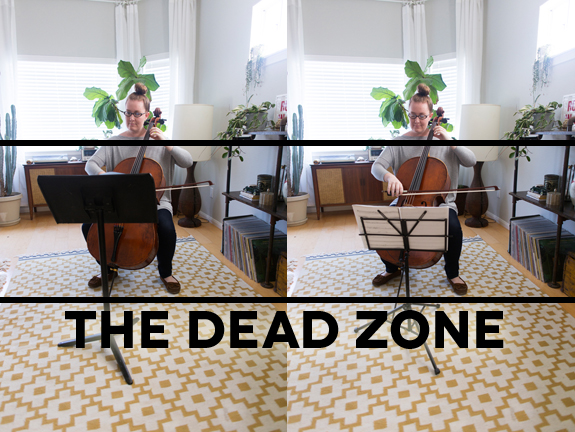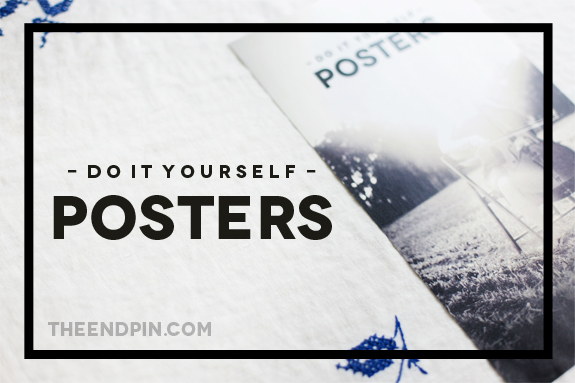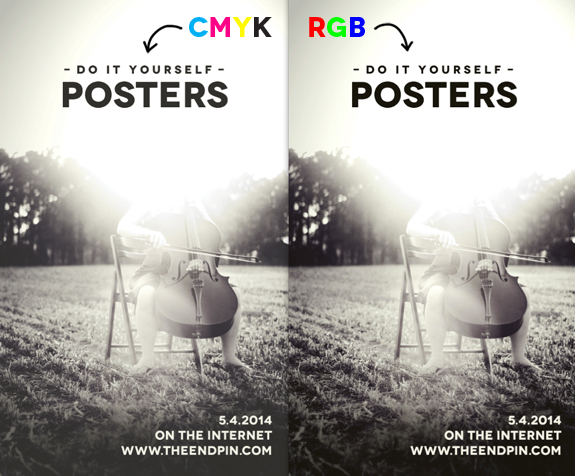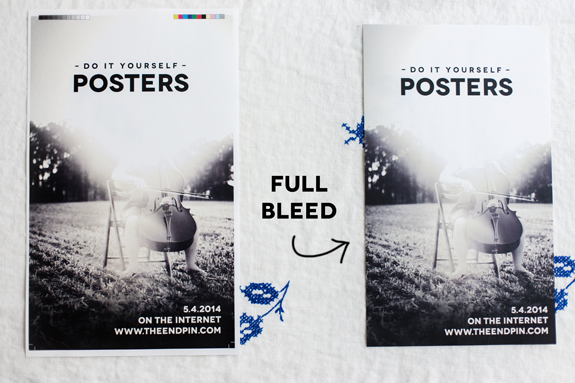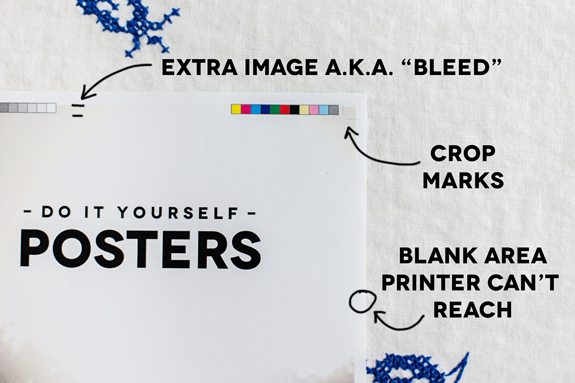But ease is almost always an illusion.
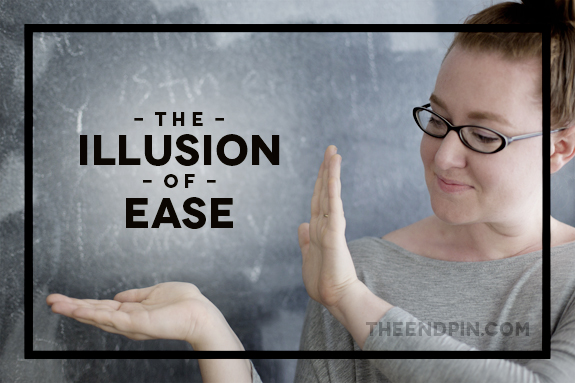
For example, I started The Endpin in May, 2014. To a visitor it might look as if I were able to launch a blog with a custom design, publish posts that have been widely shared (PS thank you for that!!), use original photography, and cover a variety of relevant topics in four months.
In reality, I've blogged about other topics for 5 years, I've taken e-courses on blogging, I've learned rudimentary web design over about 5 years, and my first blog looked like crap. I've steadily improved my photography over 4 years, I've been interested in and actively studying graphic design for about 3 years, and I've worked part-time as UCSD Music Department's Promotions Graphic Designer for 2 years. I thought about starting a music blog for ages before deciding I had information worth sharing, then I journaled blog topic ideas for several months before writing my first post. Each post is based on an idea I've considered at length (sometimes for years) and can take anywhere from 3-14 hours to photograph, write, and edit.

I don't want readers to feel my efforts because it would distract from the point of my posts. (And this post is absolutely not to show off how hard I work - the cult of "I am so busy" ISN'T the solution to the illusion of ease.) But, it's important to know that my work isn't the result of a first try. I've experimented with, learned about, mulled over, and (to be honest) failed at so many things to get to this point.
If someone else were interested in creating a similar blog, it would take a similar amount of effort and accumulated experience.
Working towards our creative goals is hard, and when we buy into the illusion of ease we risk inviting floods self-doubt and criticism into our creative processes. While self-doubt and criticism are completely unavoidable - they're feelings every artist learns to manage over time - they become problematic when the feelings are so consuming that they overwhelm our efforts. We quit.
Ira Glass articulates it beautifully in this interview by Current TV
(animated by David Shiyang Liu).
Understanding that, as a rule, good things take effort normalizes the effort each of us experience when we try something new. If we know that achievement takes time, no matter how easy it looks, we can move from "I'm not good at ___" to "I'm not good at ___ YET"
Grappling with the illusion of ease means holding two truths simultaneously. We must both experience creative works as they're intended (usually without a projection of effort) AND cultivate an understanding of the effort all creative endeavors require.