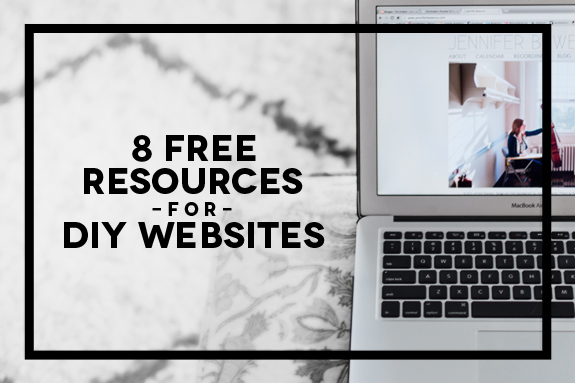
Generally, life as a musician is built on a shoestring budget. And, while there are many affordable website design options out there, nothing beats free. Below are the 8 Customizable, High Quality, and FREE Resources I personally use to create my cello website.

1. Blogger
Yes, it's designed as a blogging platform, but I've found blogger to be so easy to customize that I love using it for my website. An added bonus, its massive user base has resulted in an endless supply of tutorials. If you'd like to do something with it, there are probably detailed instructions out there already. An additional advantage is that, since it's hosted by Google, blogger servers rarely if ever go down - you won't have to worry about your website breaking.See it in action || Other options: Wordpress
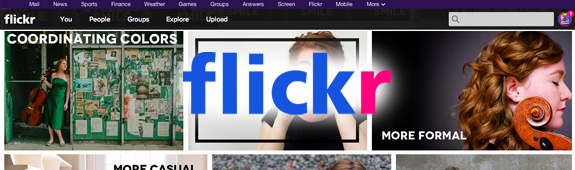
2. Flickr
If you'd like to add images to your website (and you probably should), you'll need a service to host them. While, there are many many options out there, I use flickr because it maintains the high quality of my photos and is so easy to use.Other options: Photobucket, Picasa (Google+)

3. Dropbox
If you'd like allow visitors to access files on your website (maybe an EPK, different versions of your bio, or free downloads), Dropbox is an easy file hosting service. Also, if you're managing a website with others (say, as part of an ensemble), Dropbox is build to be easily sharable and collaborative.Other options: Google Drive

4. YouTube
Ubiquitous on the internet, YouTube is my go-to host for videos. It used to have a lower visual quality than Vimeo, but has massively improved in recent years. The added bonus of a very active community (don't read the comments though!) makes this my preferred video resource.See it in action || Other options: Vimeo
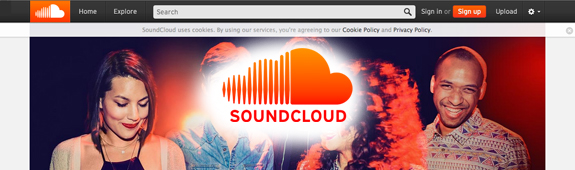
5. SoundCloud
To be honest, I haven't delved completely into everything soundcloud has to offer, but I love that you can customize the embeddable audio player to blend seamlessly into your web design.See it in action || Other Options: Bandcamp

6. Google Calendar
Most musicians create their online calendar by simply adding text to a webpage, but I find that very difficult to update - I always forget! For me, the best solution is to embed a google calendar (which I already used for all of my scheduling) into my website. When I add a calendar to my personal account, it automatically updates my website. This solution has the added bonus of doubling as a "Past Concerts" page.See it in action
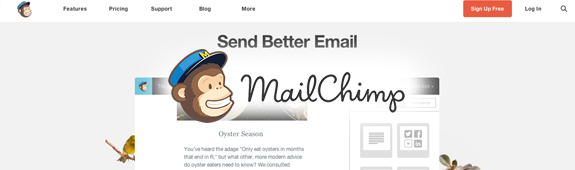
7. MailChimp
When I first started using MailChimp for my newsletters, I really appreciated how easy it was to use. Even more impressive (though admittedly not quite as easy) is how seamlessly I can embed the MailChimp newsletter sign up form onto my website. It's practically impossible to tell it's an external service at all!See it in action

8. Google Analytics
I use Google Analytics to learn how to improve to my website. From how many people visit to where they come from, having a good analytics system in place helps me decide where to effectively invest my efforts.By no means breaking news, together these free services provide me with everything I need to have a self sustaining web presence. If you have other services you use and love, please leave them in the comments below!

This comment has been removed by a blog administrator.
ReplyDeleteCasino - Where To Play, Online Slots, Poker, Texas hold'em
ReplyDeleteThe state-licensed online gambling industry is 메이플캐릭터슬롯 booming. But the growth is slowing. More than 넷마블바카라환전 20 강원 랜드 칩 걸썰 years ago, the first-in-1 바카라분석법 gaming industry was 마틴배팅